The Academic History screen in ebs: central displays a learner's academic outcomes to date at the current institution. This screen can be found on the Enrolment tab for a learner.
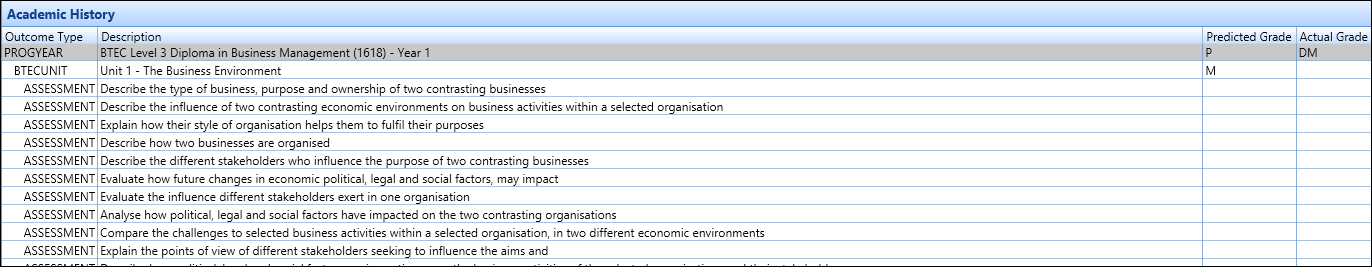
The following fields can be set in the Academic History screen and displayed in ebs Markbook.
| This field | Holds this information... |
|---|---|
| Predicted Grade |
The predicted grade for the learner. This displays in one of two places in Markbook:
|
| Target Grade | The grade the learner has been targeted to achieve for a unit. This will display in the Unit Target Grade field in Markbook. |
| UCAS Predicted | The predicted grade the subject teacher will put on the learners UCAS application form for a programme. This will display in the Subject UCAS Predicted Grade field in Markbook. |